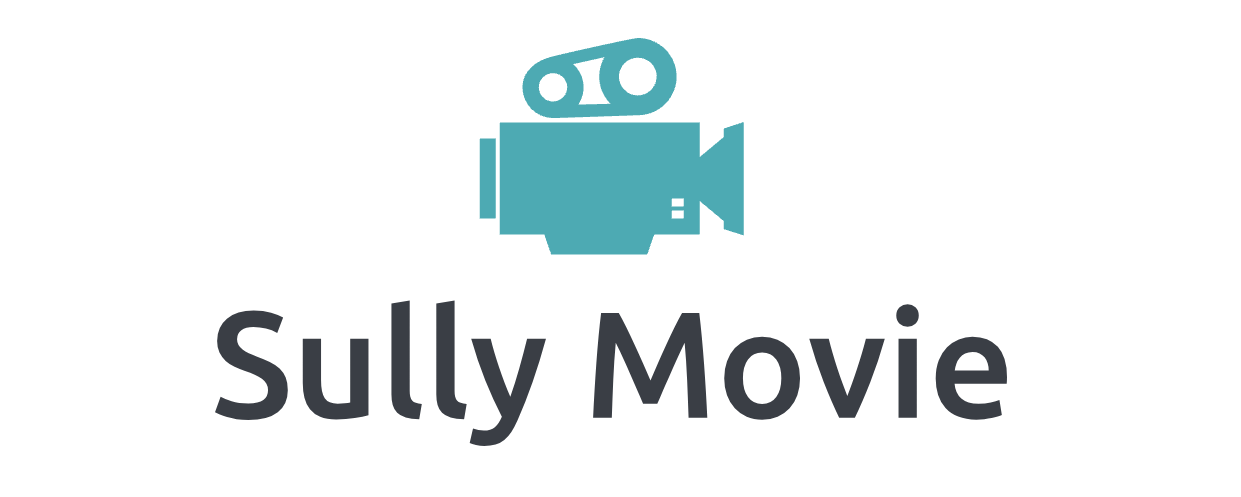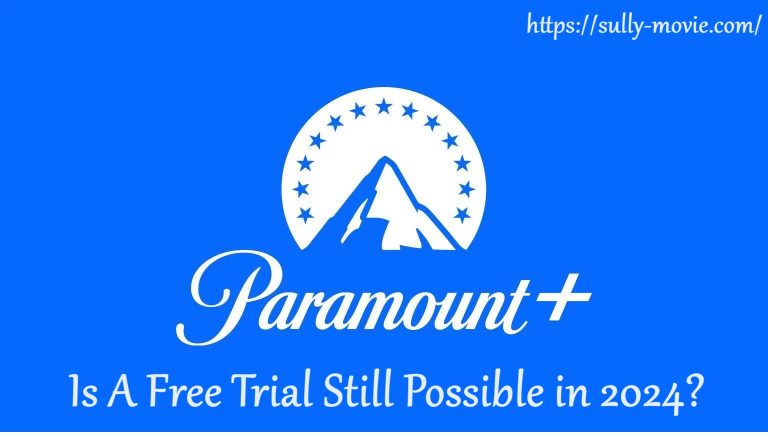Try YouTube TV Free Trial To Watch Over 100 Channels
At $72/month, YouTube TV is not cheap by any means. So, before you commit to premium access, it’s a good idea to explore its features, available TV channels, and additional benefits. Thankfully, unlike many streaming platforms, YouTube TV offers a generous free trial during which you can enjoy unrestricted access to basic and premium TV channels for a limited period.
Typically, the YouTube TV free trial length is one week; however, if you are lucky, you can get an extension, particularly during the festive season. Presently, YouTube TV is offering a 21-day free trial with the Base plan and a 7-day trial with a Spanish plan.

In this guide, we will cover everything included in the free trial, along with the signup and cancellation process. Stay tuned.
Contents
How to Get a YouTube TV Free Trial in 2024?
Registering for a YouTube TV free trial is relatively straightforward. Below are the simple steps you need to take:
- On your smartphone or computer, launch the web browser and go to https://tv.youtube.com/.
- Click on TRY IT FREE.
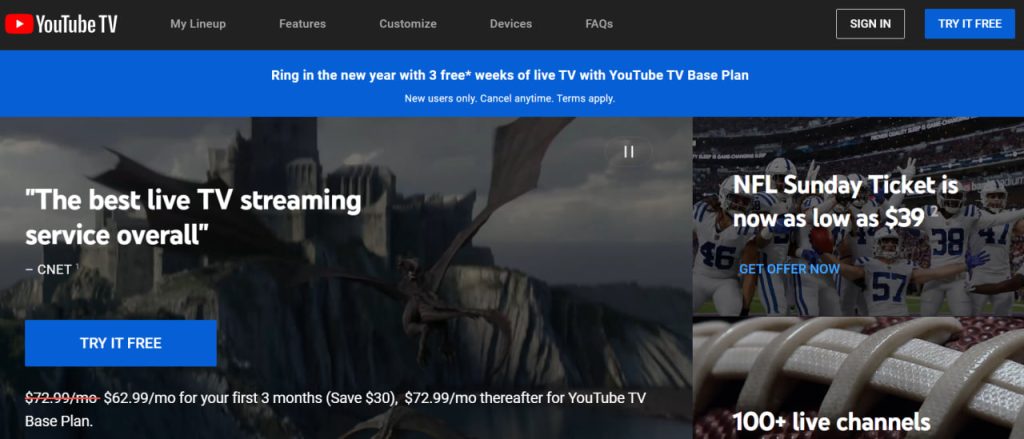
- Next, you have to choose the Google account you want to use for YouTube TV. If you want to use an account from the list, select it. Otherwise, click on Use another account.
- Provide your email and password to log in to your Google account. You can also click on Create account and make a new one.
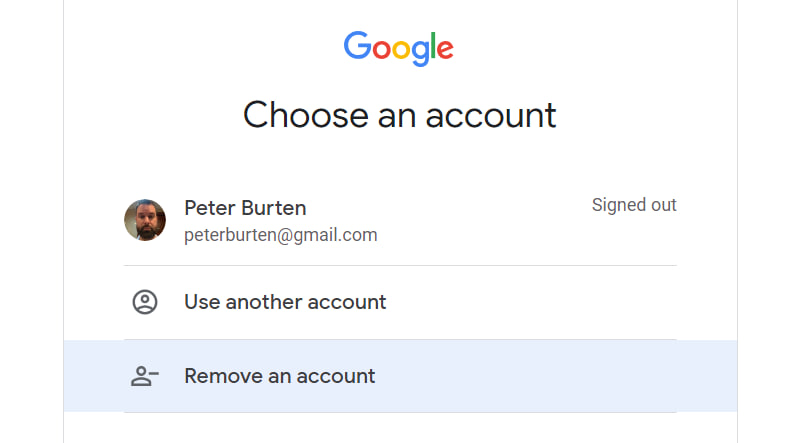
- Next, enter your ZIP code and click on the ➔ button.
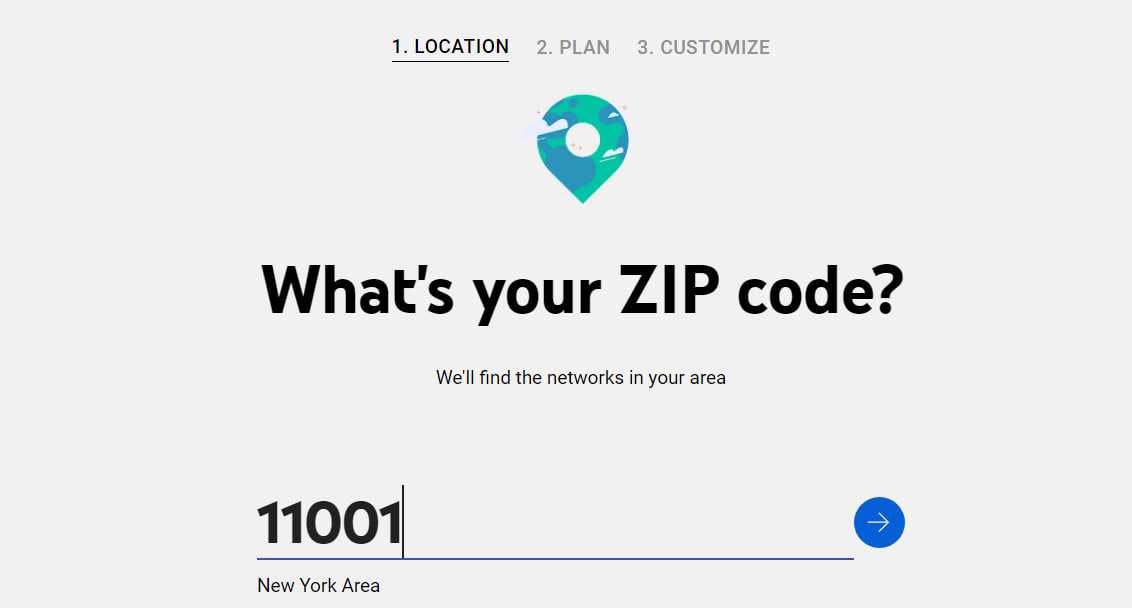
- Here, you will have the option to opt for a quick 20-minute free preview, which allows you to watch YouTube TV for 20 minutes without interruptions. Click on Preview for 20 minutes to continue.
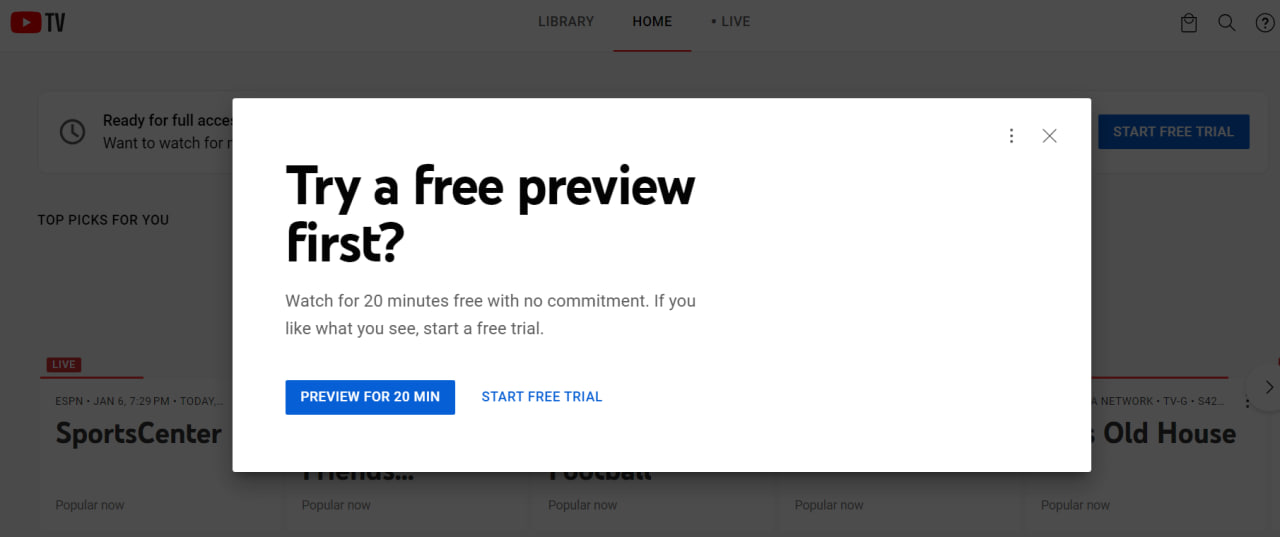
- Click on START FREE TRIAL to begin your free trial.
- Select the YouTube TV plan you want. Here, you will have the option to include the premium add-on channels to your pack.
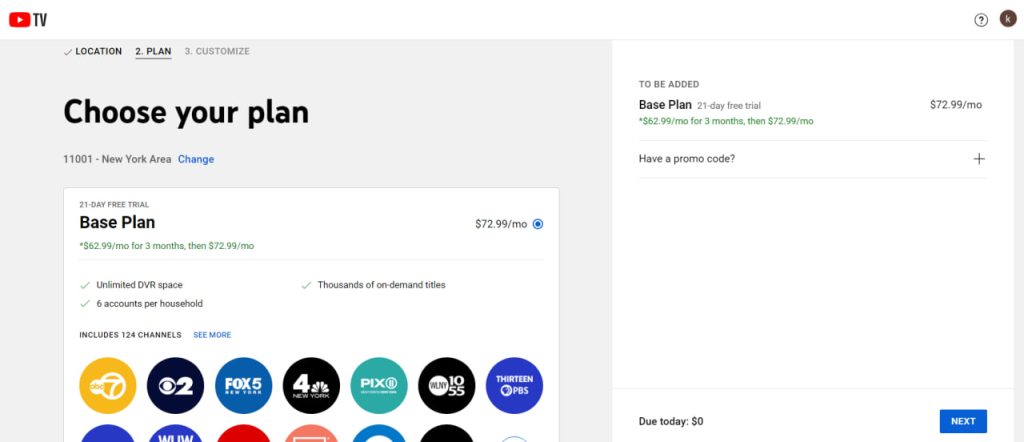
- If you have a YouTube TV promo code, enter it and click on NEXT: CHECKOUT.
- Provide any of the accepted payment methods – credit/debit card, Google Pay, or PayPal.
- Click on START MEMBERSHIP.
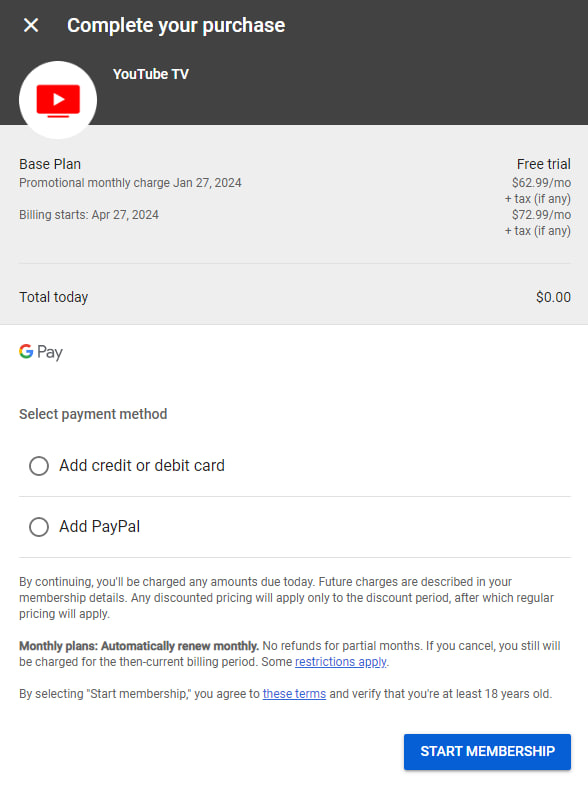
Your YouTube TV trial will begin instantly. You can browse for your favorite TV channels and start streaming right away.
Note – Please remember that YouTube will authorize a small charge to validate your payment method, but don’t worry, the amount will be refunded to you very shortly after your trial period begins.
What’s Included in YouTube TV Free Trial?
The YouTube TV free trial is a good way to experience premium features without paying anything. Here is what you’ll get with a free trial:
1. 130+ Live Television Channels
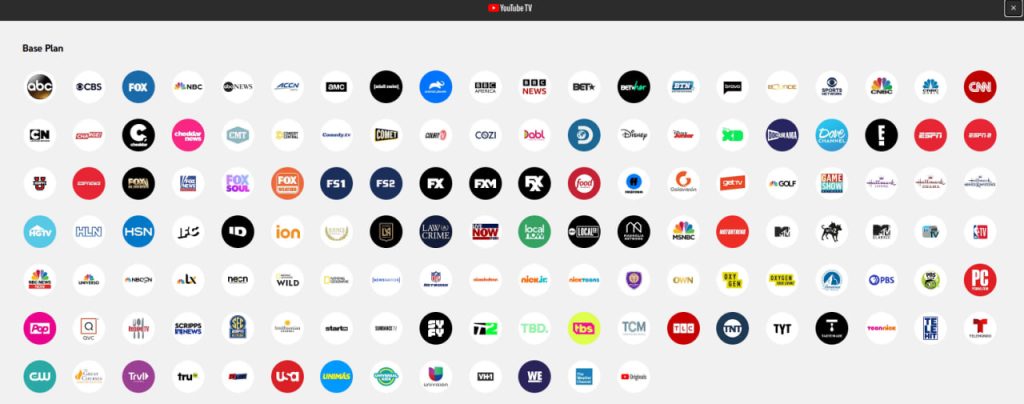
The YouTube free trial includes a selection of more than 130 TV channels from diverse genres, ranging from sports and entertainment to news, movies, and lifestyle. You will have access to the live streaming of channels such as AMC, NBC, CNBC, ESPN, Food Network, and MTV, including other top American channels that are typically available through a conventional cable TV network.
2. On-demand Content
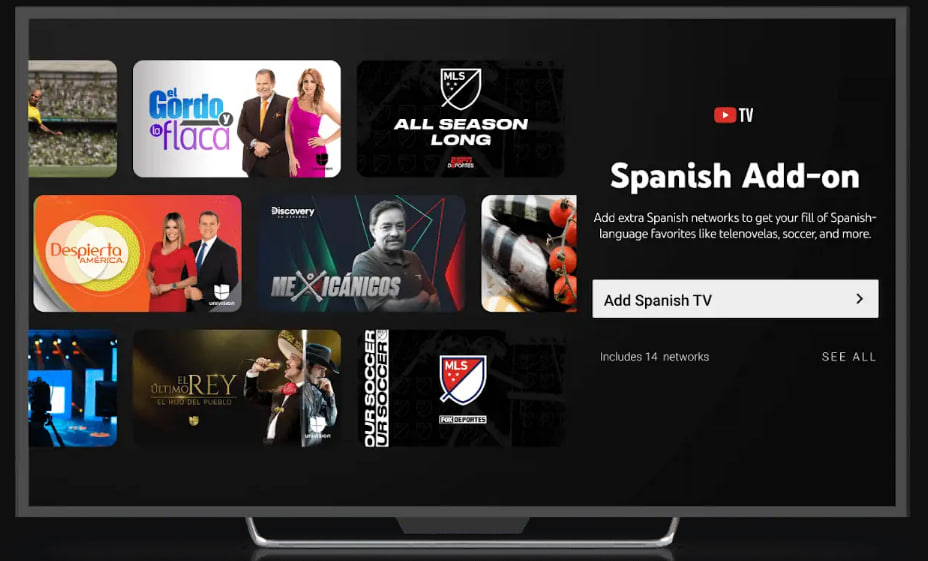
YouTube TV free trial gives you unlimited access to YouTube content, such as movies, TV shows, and other on-demand material. There is no need for any additional device or account configuration. Simply sign up for the trial and you have thousands of hours of content that you can stream across your devices – smartphone, TV, computer. Or tablet.
3. Premium Content
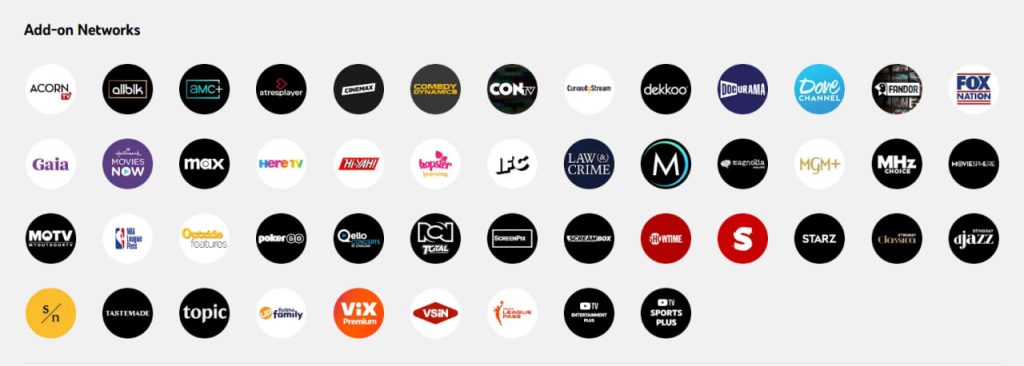
Along with the mainstream TV networks, the free trial also offers premium channels from movies, sports, and entertainment categories. You can try add-ons like MGM+, ALLBLK, Max, SHOWTIME, and STARZ to enjoy films, original TV series, and other entertainment programs. There are also more than 15 additional sports networks available including NFL RedZone, Ben Sports, and more.
For Spanish viewers, there are additional premium Spanish networks for movies, entertainment, and sports.
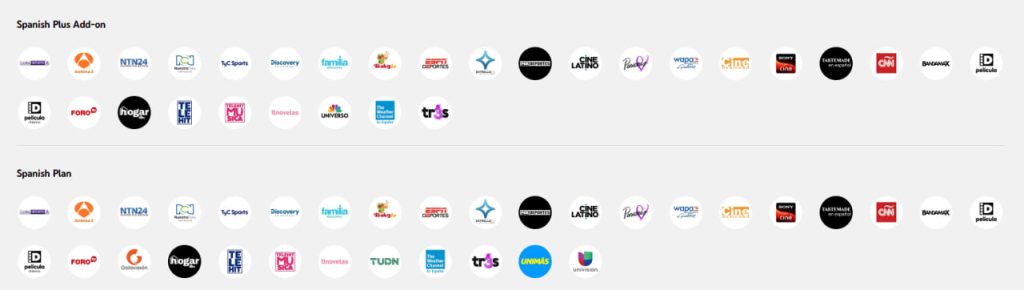
4. Multiple User Accounts
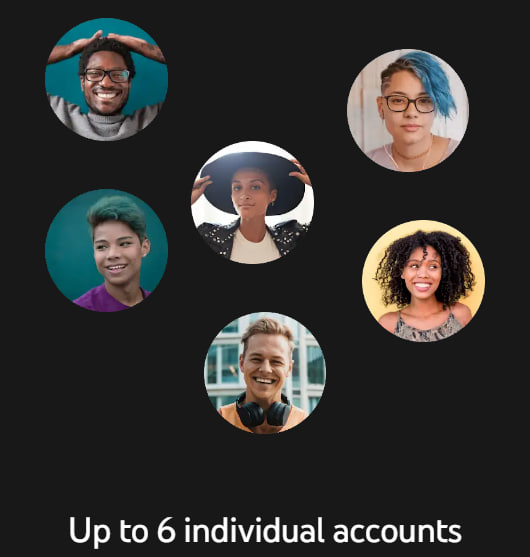
The highlight of the YouTube TV free trial is that, with a single YouTube account, you can create up to six user profiles, each of which can have separate settings and a watchlist. It gives all your family members a chance to get a taste of YouTube TV, receive personalized recommendations, and organize their favorite TV shows on their preferred devices.
5. DVR Storage
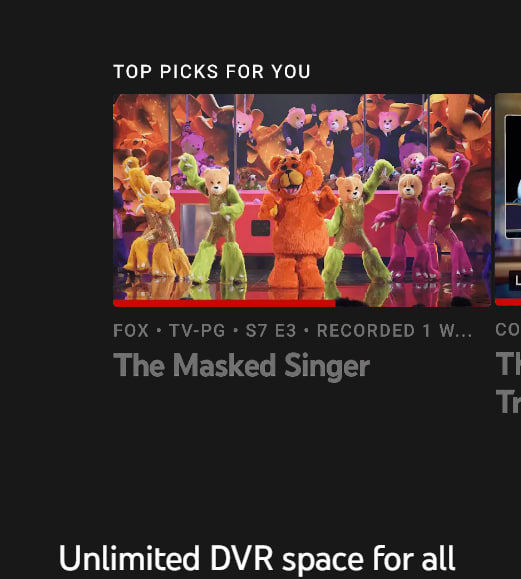
The trial account also gives you unlimited DVR storage so you can record your favorite movies and TV shows and enjoy them later on. Interestingly, all 6 user profiles can record shows separately, giving you a heap of content to watch after the trial period expires.
6. Simultaneous Streaming
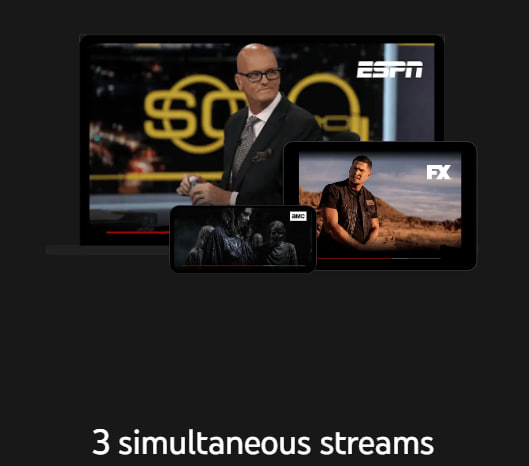
With YouTube TV’s free trial, you can enjoy up to 3 simultaneous streamings on your preferred devices. This means that you and your family members can concurrently enjoy different channels or content on separate screens.
How to Cancel YouTube TV Free Trial?
If you are not ready to switch to a YouTube TV premium account, you must cancel your subscription before the YouTube TV billing cycle begins. Please take the following steps to do that:
- On your web browser, go to http://youtube.com/paid_memberships.
- Click on Manage Membership and then select Deactivate.
- Click on Continue to cancel your current subscription.
- Provide a reason for cancellation and click on Yes, cancel.
Your trial period will be instantly terminated, however, you will have access to your recorded movies and TV shows for 9 months.
Smartphone Users can cancel the trial through the YouTube TV app. Simply navigate to Settings ➡ Membership ➡ Manage ➡ Cancel Membership and tap the Cancel button.
FAQs
1. How to get a YouTube TV free trial for 30 days?
Typically, a YouTube TV free trial of 14 days is available, but you can get up to 30 days of free trial during festive seasons or through promotional offers from your provider.
2. Can you cancel the YouTube TV free trial?
Yes. You can cancel your trial anytime during your trial period. But please remember your access will instantly be revoked once the trial is canceled.
3. How do I get YouTube TV on my TV?
You can download the YouTube TV application from your TV’s app store and enjoy all your content on your smart TV.
4. Does YouTube TV have a guide?
Yes, YouTube TV provides a user-friendly guide that allows you to browse and navigate through available channels and programming.
Final Word
As you can see, the free trial is a great way to get a glimpse into YouTube’s premium TV channel library. Although the price of YouTube TV is not much different than what you pay for conventional cable TV services, it gives you some additional features, such as multi-device access, simultaneous multi-streaming, and more importantly, access to premium 4K content.
To maximize the benefits of the YouTube TV free trial, create multiple profiles, give access to your friends and family members, and ask them to record as many movies and TV shows as possible. Since you will have access to them even after the trial run expires, you can build a decent content library for the future.

I’m Elena Finley, a writer and English Literature student with a heart full of wanderlust and words. Singing is my escape, and football is my thrill. I’m an explorer at heart, constantly seeking new horizons and experiences. My love for movies is as vast as my desire to travel, leading me to write blogs where I share my cinematic adventures. Every day is an adventure and I’m excited to see where it takes me!